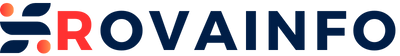Search engine optimization (SEO) is a crucial aspect of any website’s success in today’s digital world. By optimizing your website for search engines, you can increase your visibility online and attract more organic traffic to your site. And when it comes to optimizing your website for SEO, WordPress is one of the best platforms to use.
WordPress is a popular content management system that offers a wide range of tools and plugins to help you improve your website’s SEO. By using these tools effectively, you can unlock the power of SEO and improve your website’s ranking on search engine results pages. In this article, we will discuss some strategies for improving your website’s SEO with WordPress.
1. Choose a SEO-friendly theme: The first step in optimizing your website for SEO with WordPress is to choose a theme that is SEO-friendly. Look for a theme that is responsive, fast-loading, and well-coded. These factors can all impact your website’s ranking on search engines.
2. Use SEO plugins: WordPress offers a variety of SEO plugins that can help you optimize your website for search engines. Some popular SEO plugins include Yoast SEO, All in One SEO Pack, and Rank Math. These plugins offer features such as keyword optimization, meta tags, sitemaps, and more to help improve your website’s SEO.
3. Optimize your content: One of the most important aspects of SEO is optimizing your content. Make sure to use relevant keywords in your headings, titles, and body content. Additionally, use alt tags for images and include meta descriptions for each page on your website.
4. Optimize your website’s speed: Website speed is a crucial factor in SEO. A slow-loading website can negatively impact your ranking on search engines. To improve your website’s speed, optimize your images, minify CSS and JavaScript files, and use a caching plugin.
5. Create quality backlinks: Backlinks are links from other websites that point to your website. Quality backlinks can improve your website’s authority and ranking on search engines. To create backlinks, reach out to other websites for guest posting opportunities or participate in link-building strategies.
6. Monitor your website’s performance: It’s important to monitor your website’s performance and track your progress with SEO. Use tools like Google Analytics and Google Search Console to monitor your website’s traffic, rankings, and keyword performance. By analyzing this data, you can make informed decisions to improve your website’s SEO.
In conclusion, unlocking the power of SEO with WordPress is essential for improving your website’s ranking on search engines. By choosing a SEO-friendly theme, using SEO plugins, optimizing your content, improving your website’s speed, creating quality backlinks, and monitoring your website’s performance, you can effectively optimize your website for SEO and attract more organic traffic. Implement these strategies today to improve your website’s SEO and drive more traffic to your site.