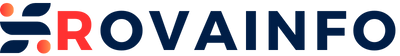In today’s fast-paced world, it can be overwhelming to keep track of all the tasks and responsibilities we have on our plate. From work deadlines to personal appointments, it’s easy to feel like we’re constantly juggling a million different things at once. Fortunately, there are a plethora of task management apps available that can help streamline and organize everything on your to-do list.
One of the most popular task management apps is Todoist. Todoist allows you to create tasks, set due dates, and prioritize them based on their importance. You can also categorize tasks into different projects to keep everything neatly organized. Another great feature of Todoist is the ability to set reminders and receive notifications so you never miss a deadline.
Another fantastic app for managing tasks is Trello. Trello uses a visual board system that allows you to create lists and cards for each task. You can drag and drop cards between lists, add due dates, and assign tasks to team members. Trello is great for collaborative projects as it allows for real-time updates and comments on each task.
For those who prefer a more minimalist approach, Wunderlist is a great option. Wunderlist allows you to create simple to-do lists and set reminders for each task. You can also share lists with others, making it easy to collaborate on projects with friends or coworkers.
If you’re looking for a task management app that integrates with your email, then Asana is the perfect choice. Asana allows you to create tasks directly from your email and assign them to team members. You can also create subtasks, set due dates, and track the progress of each task.
No matter which app you choose, the key to effectively managing your tasks is consistency. Make it a habit to regularly update your task list and set reminders for important deadlines. By utilizing these easy-to-use task management apps, you can effortlessly stay on top of your responsibilities and make the most out of your time.